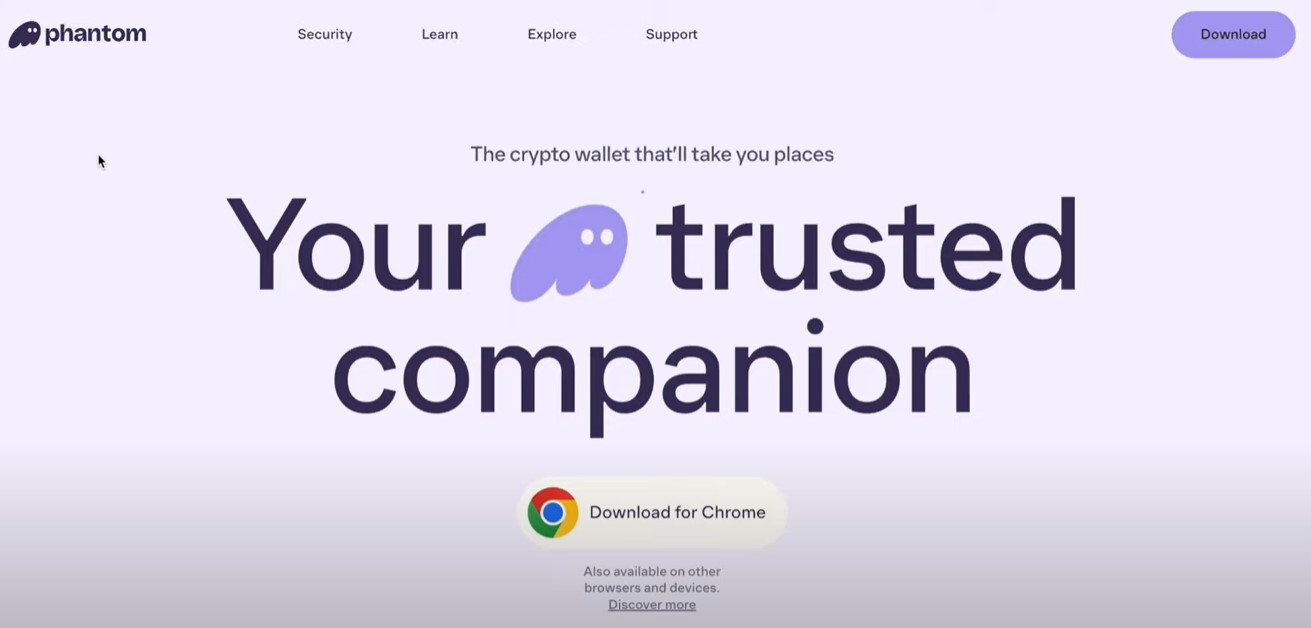Welcome to CAP7EVEN – Your Connected Experience on the Solana Network!
Here are the detailed steps to purchase your connected garment on CAP7.
Step 1: Create a Phantom Wallet Account
- Download and install Phantom Wallet:
- Visit Phantom Wallet.
- Download the browser extension (Chrome, Firefox, Edge, or Brave) or the mobile app via:
- Google Play (Android)
- App Store (iOS).
- Create a new wallet:
- Launch the app or extension and click “Create a New Wallet.”
- Set a secure password and save your Secret Recovery Phrase.
- Helpful Guides:
- In French: Phantom Wallet Tutorial
- In English: Official Guide
Step 2: Fund Your Wallet with $200 in Solana (SOL)
- Buy SOL on an exchange platform:
- Use Binance, Coinbase, or Kraken.
- Buy $200 in SOL and transfer it to your Phantom Wallet.
- Buy SOL directly via credit card:
- In Phantom Wallet, click “Buy” and select “Credit Card.”
- Follow the instructions to purchase SOL via MoonPay or Ramp.
Step 3: Purchase $CAP7 Tokens to Phantom Wallet
- Open Phantom Wallet on your browser or mobile app.
- Click on “Manage Token List”.
- Select “Add Token”.
- Paste the $CAP7 contract address:
9sS1y9s1rbHnYTaL7EPV87EY8cHT5UJg85hE8GQbSLDG - Confirm to add $CAP7 to your wallet.
- Ensure your Phantom Wallet has enough SOL (at least $200 to cover the purchase and fees).
- In Phantom Wallet, go to the Swap tab.
To: $CAP7
- Enter the amount of SOL to swap (enough to get at least 140 $CAP7).
- Confirm the transaction and follow the prompts to validate it in Phantom Wallet.
Step 4:
Register on the $CAP7 Website
- Create a User Account:
- Visit the CAP7EVEN website and sign up for a user account.
- Complete Your Profile:
- Add your personal details and postal address.
- It’s crucial to provide accurate information in your profile—otherwise, you might not receive your clothing.
- Make sure the Solana wallet address you use to register is the same address you use to send the funds and to register on our platform. If these don’t match, we won’t be able to verify your identity, and you won’t receive your clothing.
Step 5:
Send Your $CAP7
- Transfer Your CAP7:
- Send your 140$CAP7 tokens to the following address:
47zbCWXrNRhGeqJjsFoLczBYy65xX1MCtU4M94aHiDrx
- Send your 140$CAP7 tokens to the following address:
Step 6: CAP7EVEN Takes Over
- Production: Custom production of your garment.
- 3D NFT: Minting of a unique NFT on Solana.
- NFC Chip: Embedded with $40 in CAP7.
Step 7: Receive Your Connected Garment
- Your garment will be delivered with all its connected features.